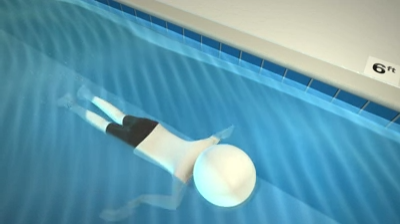
2024 Information
Available time slots
A lap lane reservation is required to secure your spot in one of the two lap lanes in the main pool. Lap lane numbers are not assigned in MemberSplash. The pool committee asks swimmers to chose a lane when they arrive at the pool using the courtesy of first-come, first served.
One hour reservations are available daily for the two lap lanes.
Lap Lane Policies
There will be no swimming across lanes while occupied with the exception of an emergency situation.
Lap lane sharing will be permitted at the discretion of the reservees (people with the lap lane reservations in MemberSplash).
Check-In
When you arrive at the pool for your reserved lap swim, we recommend that you notify the staff member at check-in that you have a lap lane reservation. The staff member can double-check the reservation to confirm your time and lane assignment.
How to Reserve
1. Use the following link to login to your Member Splash account (this is our pool registration system that you used to purchase your pool membership).
2. At the top menu, hover over Reservations and select Make Reservations. On the top, right side of the screen, select the date that you would like to reserve. Click the date to use a pop-up calendar to select a date.
The available reservation slots display, for example:
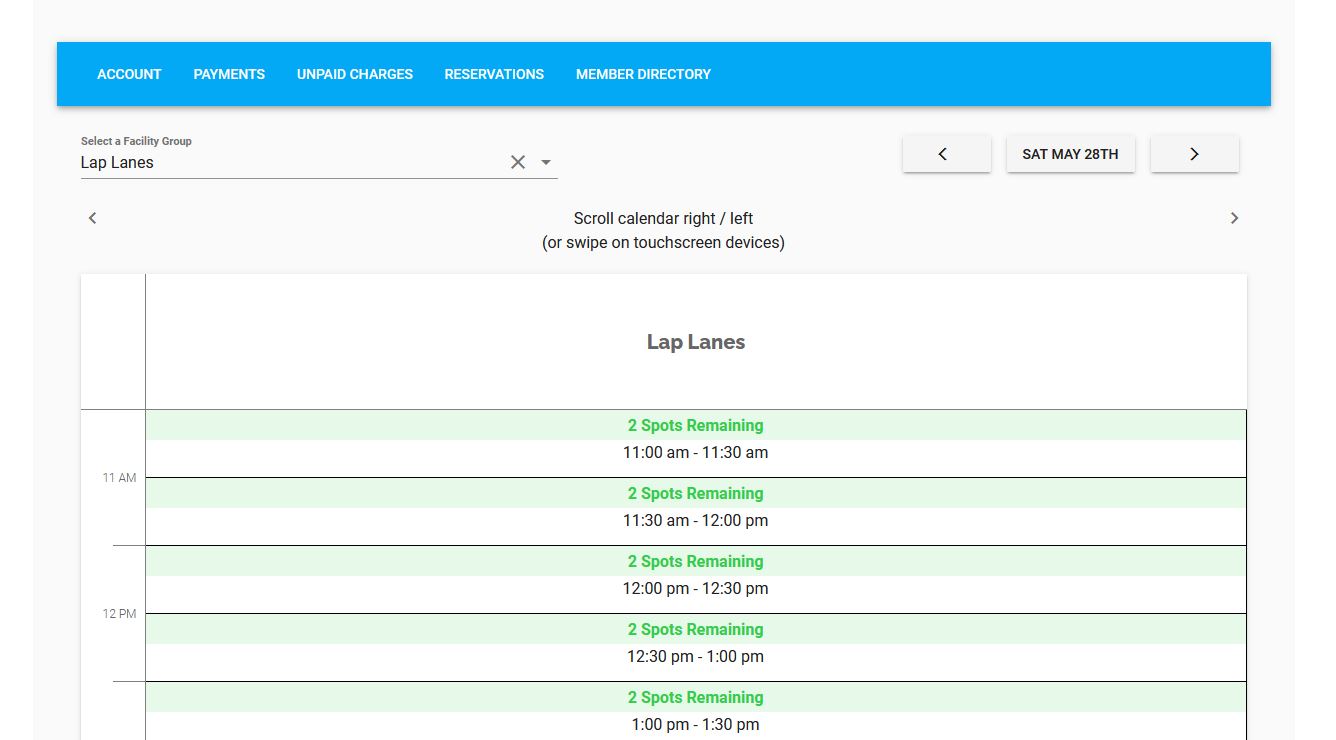
3. Click the time slot that you would like to reserve. If 0 Spots Remaining, then you cannot make a reservation in that time slot.
Enter the fields on the pop-up screen, and click Book It.
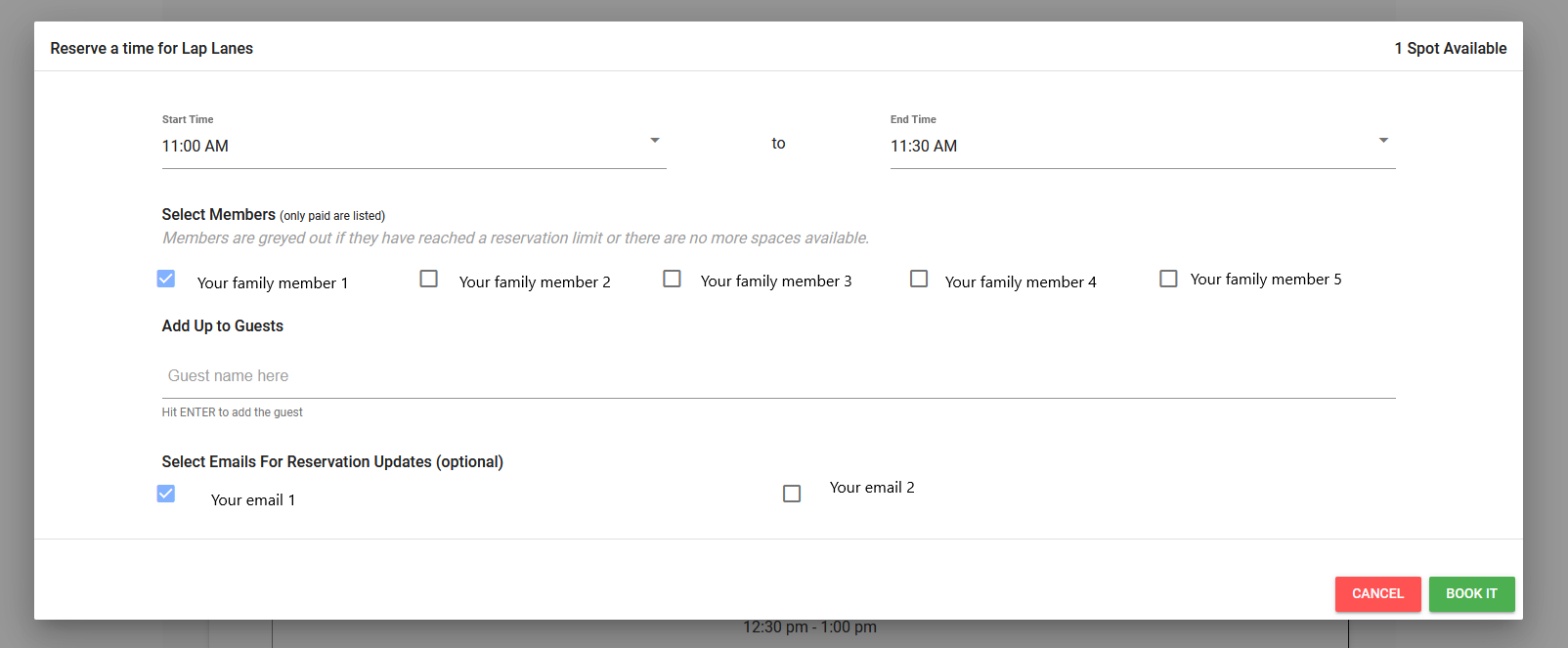
How to View Your Reservations
1. Log into your Member Splash account (this our pool registration system that you used to purchase your pool membership).
2. At the top menu, hover over Reservations and select My Reservations. Your existing reservations display.
How to Cancel
There are two ways to cancel your existing lap lane reservation: through your reservation confirmation email or by logging into MemberSplash.
1. You cancel using the Cancel link in your confirmation email.
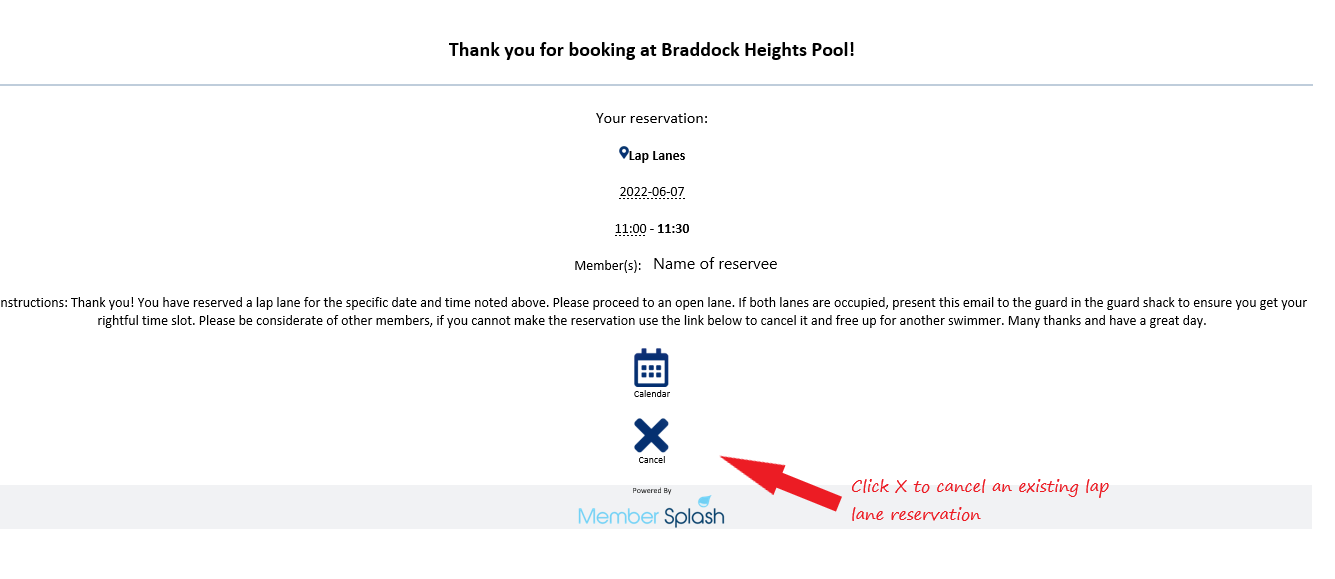
2. Log into your Member Splash account (this our pool registration system that you used to purchase your pool membership). Enter your MemberSplash User Name and Password.
3. Locate the reservation that you would like to cancel under Reservations>My Reservations, click Cancel and Confirm Delete.
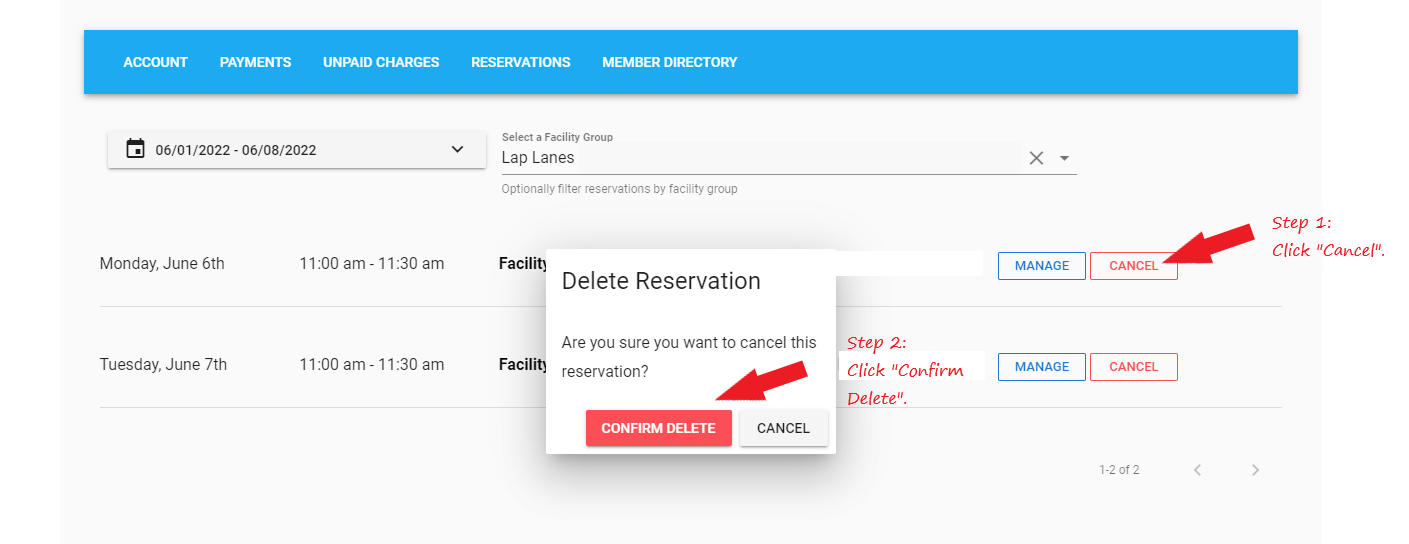
A cancellation email is sent to your inbox.
